Mastering Intuit QuickBooks(R) Pro 2012 & 2013
- Type :
- Duration :
- Access :
- Awarded By :
Overview
Overview
- Completion Certificate awarded upon completion to show employers your new skills
- £55,000- Average Salary for a Financial Accountant
- Free upgrade on to our state of the art platform
- Career Advice available on completion
- 12 Months unlimited Access
Mastering Intuit QuickBooks(R) Pro 2012 & 2013
In this course, we will teach you how to properly use the features in QuickBooks to get the best results as efficiently as possible. Proper setup of the data file is critical. This course will help you setup the accounts, customers, vendors, and create the reports to verify accuracy.
Learn the basics and master them to efficiently and effectively manage your company with QuickBooks financial software.
By the time you have finished this course, you will understand how to properly setup a QuickBooks company file, work with the chart of accounts and various lists, as well as properly account for transactions such as customer invoices, bill payments, payroll, inventory, sales tax, and more. The setup is so important and by watching this course you will learn and understand the important areas of QuickBooks. In addition, you will understand how important the period end process is and how to manage it including file maintenance, account review, and reconciliation.
Course Outline
- Overview of What’s New in QuickBooks 2013
- Exploring the New & Enhanced Features
- The Purpose of Using QuickBooks
- The Many Different Versions of QuickBooks
- Making the Right Choice
- Setting Up a New Company File
- Opening an Existing Company File
- Setting Up User Permissions
- Working with an External Accountant
- Using the Drop-Down Menus
- Using the Home Page, Customer Center, Vendor Center & Icon Bar
- Using the Control Key Functions
- Accounting Preferences
- Checking Preferences
- Desktop View Preferences
- General Preferences
- Payments Preferences
- Payroll & Employees Preferences
- Reports & Graphs Preferences
- Sales Tax Preferences
- Send Forms Preferences
- Tax 1099 Preferences
- Time & Expenses Preferences
- Accounting 101
- Adding New Accounts & Choosing the Right Type
- Editing & Merging Accounts
- Working with Lists
- Adding & Editing Multiple List Entries
- General Importing Strategies & Methods
- Importing & Copying/Pasting Data from Microsoft® Excel®
- Exporting & Importing .IFF Files
- Creating & Using Accounts
- Writing Checks
- Memorizing Recurring Checks
- Transferring Funds between Accounts
- Creating Service Items
- Creating Non-Inventory Items
- Creating Inventory Items
- Creating Other Charge Items
- Creating Sales Tax Items
- Creating Discount Items
- Creating Subtotal Items
- Creating Group Items
- Working with Purchase Orders
- Receiving Items without a Bill
- Receiving Items with a Bill
- Handling Prepaid Inventory
- Creating & Editing Vendors
- Entering Vendor Bills
- Entering Vendor Credits
- Paying Bills
- Adding Custom Fields
- Adding Notes
- Creating & Editing Customers
- Entering Customer Payment & Job Info
- Creating Jobs
- Creating Estimates
- Creating Invoices
- Memorizing Recurring Invoices
- Creating Credit Memos for Refunds & Returns
- Working with Finance Charges
- Creating Statements
- Working with Intuit Standard Templates
- Duplicating Templates
- Working with Layout Designer
- Naming Templates
- Importing & Exporting Templates
- Changing the Undeposited Funds Preference
- Receiving Payments
- Making Deposits
- Setting Up Sales Tax
- Setting Up Customers with Sales Tax Codes
- Creating Sales Tax Reports
- Adjusting Sales Tax
- Paying Sales Tax
- Working with the Report Center View
- Working with Company Reports
- Working with Customer Reports
- Working with Vendor Reports
- Working with Memorized Reports
- Working with Accountant & Taxes Reports
- Payroll Subscription Options
- Setting Up Payroll
- Adding Employees
- Creating & Using Timesheets
- Preparing Paychecks
- Paying Payroll Liabilities
- Creating a Credit Card Account
- Entering Credit Card Charges & Credits
- Entering a Loan Liability
- Paying a Loan Liability
- Beginning Reconciliation
- Reconciling Bank Accounts, Credit Cards & Loans
- Setting Up Online Banking
- Downloading Transactions
- Working with the Two Views
- The New Calendar Feature
- Formatting Reports with Microsoft® Excel Worksheets
- Memorizing Transactions
- Attaching & Storing Documents in the Documents Center
- Entering Batched Timesheets for Multiple Employees or Vendors
- Understanding Account Finalization
- Verifying Account Reconciliation & Account Classification
- Verify Class Tracking Reports & Making Journal Entries
- Setting a Closing Date Password
- Closing Credits
Who Is This For
Requirements
Our training works on all devices including Mobile phones, IPad’s, Android tablets, Macs and PC’s.
Media
CareerMatch provides industry leading online training courses for individuals and businesses alike.
We build our curriculum using proven educational concepts and sound instructional design principles to create the highest quality courses in the IT training field.
CareerMatch employs only the industry’s best instructors and course developers to create courses and certification preparation materials unrivaled in the marketplace.
With a passion for technology and a focus on being the first company to bring new technology courses to market, CareerMatch strives and succeeds in ALWAYS providing its student with the tools needed to succeed at the highest possible level and raise the benchmark in today’s IT industry.
Career Path
Training Features
-

EXPERT INSTRUCTOR-LED TRAINING
Our Courseware uses only the industry’s finest instructors. They have a minimum of 15 years real-world experience and are subject matter experts in their fields. Unlike a live class, you can fast-forward, repeat or rewind all your lectures. This creates a personal learning experience and gives you all the benefit of hands-on training with the flexibility of doing it around your schedule 24/7.
-

QUIZZES & EXAM SIMULATORS
Our custom practice exams prepare you for your exams differently and more effectively than the traditional exam preps on the market. You will have practice quizzes after each module to ensure you are confident on the topic you have completed before proceeding. This will allow you to gauge your effectiveness before moving to the next module in your course. Our Courses also include practice exams designed to replicate and mirror the environment in the testing centre. These exams are on average 100 questions to ensure you are 100% prepared before taking your certification exam.
-

VISUAL DEMONSTRATIONS & MULTIMEDIA PRESENTATIONS
Our courseware includes instructor-led demonstrations and visual presentations that allow students to develop their skills based on real world scenarios explained by the instructor. Our Courseware always focuses on real world scenarios and skill-set development.
-
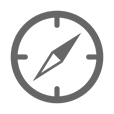
NAVIGATION & CONTROLS
Our self-paced training programs are designed in a modular fashion to allow you the flexibility to work with expert level instruction anytime 24/7. All courses are arranged in defined sections with navigation controls allowing you to control the pace of your training. This allows students to learn at their own pace around their schedule.
-

12 MONTHS UNLIMITED ACCESS
Each student will have 12 months unlimited access to allow you to have access to the training anytime 24/7.
Exams Process
Exam Information
All exams are booked through Certiport (Please use the link below to find your nearest testing centre)
http://www.certiport.com/locator
Please NOTE: Exams are not included
Related Products
Overview
Overview
- Completion Certificate awarded upon completion to show employers your new skills
- £55,000- Average Salary for a Financial Accountant
- Free upgrade on to our state of the art platform
- Career Advice available on completion
- 12 Months unlimited Access
Mastering Intuit QuickBooks(R) Pro 2012 & 2013
In this course, we will teach you how to properly use the features in QuickBooks to get the best results as efficiently as possible. Proper setup of the data file is critical. This course will help you setup the accounts, customers, vendors, and create the reports to verify accuracy.
Learn the basics and master them to efficiently and effectively manage your company with QuickBooks financial software.
By the time you have finished this course, you will understand how to properly setup a QuickBooks company file, work with the chart of accounts and various lists, as well as properly account for transactions such as customer invoices, bill payments, payroll, inventory, sales tax, and more. The setup is so important and by watching this course you will learn and understand the important areas of QuickBooks. In addition, you will understand how important the period end process is and how to manage it including file maintenance, account review, and reconciliation.
Course Outline
- Overview of What’s New in QuickBooks 2013
- Exploring the New & Enhanced Features
- The Purpose of Using QuickBooks
- The Many Different Versions of QuickBooks
- Making the Right Choice
- Setting Up a New Company File
- Opening an Existing Company File
- Setting Up User Permissions
- Working with an External Accountant
- Using the Drop-Down Menus
- Using the Home Page, Customer Center, Vendor Center & Icon Bar
- Using the Control Key Functions
- Accounting Preferences
- Checking Preferences
- Desktop View Preferences
- General Preferences
- Payments Preferences
- Payroll & Employees Preferences
- Reports & Graphs Preferences
- Sales Tax Preferences
- Send Forms Preferences
- Tax 1099 Preferences
- Time & Expenses Preferences
- Accounting 101
- Adding New Accounts & Choosing the Right Type
- Editing & Merging Accounts
- Working with Lists
- Adding & Editing Multiple List Entries
- General Importing Strategies & Methods
- Importing & Copying/Pasting Data from Microsoft® Excel®
- Exporting & Importing .IFF Files
- Creating & Using Accounts
- Writing Checks
- Memorizing Recurring Checks
- Transferring Funds between Accounts
- Creating Service Items
- Creating Non-Inventory Items
- Creating Inventory Items
- Creating Other Charge Items
- Creating Sales Tax Items
- Creating Discount Items
- Creating Subtotal Items
- Creating Group Items
- Working with Purchase Orders
- Receiving Items without a Bill
- Receiving Items with a Bill
- Handling Prepaid Inventory
- Creating & Editing Vendors
- Entering Vendor Bills
- Entering Vendor Credits
- Paying Bills
- Adding Custom Fields
- Adding Notes
- Creating & Editing Customers
- Entering Customer Payment & Job Info
- Creating Jobs
- Creating Estimates
- Creating Invoices
- Memorizing Recurring Invoices
- Creating Credit Memos for Refunds & Returns
- Working with Finance Charges
- Creating Statements
- Working with Intuit Standard Templates
- Duplicating Templates
- Working with Layout Designer
- Naming Templates
- Importing & Exporting Templates
- Changing the Undeposited Funds Preference
- Receiving Payments
- Making Deposits
- Setting Up Sales Tax
- Setting Up Customers with Sales Tax Codes
- Creating Sales Tax Reports
- Adjusting Sales Tax
- Paying Sales Tax
- Working with the Report Center View
- Working with Company Reports
- Working with Customer Reports
- Working with Vendor Reports
- Working with Memorized Reports
- Working with Accountant & Taxes Reports
- Payroll Subscription Options
- Setting Up Payroll
- Adding Employees
- Creating & Using Timesheets
- Preparing Paychecks
- Paying Payroll Liabilities
- Creating a Credit Card Account
- Entering Credit Card Charges & Credits
- Entering a Loan Liability
- Paying a Loan Liability
- Beginning Reconciliation
- Reconciling Bank Accounts, Credit Cards & Loans
- Setting Up Online Banking
- Downloading Transactions
- Working with the Two Views
- The New Calendar Feature
- Formatting Reports with Microsoft® Excel Worksheets
- Memorizing Transactions
- Attaching & Storing Documents in the Documents Center
- Entering Batched Timesheets for Multiple Employees or Vendors
- Understanding Account Finalization
- Verifying Account Reconciliation & Account Classification
- Verify Class Tracking Reports & Making Journal Entries
- Setting a Closing Date Password
- Closing Credits
Who Is This For
Requirements
Our training works on all devices including Mobile phones, IPad’s, Android tablets, Macs and PC’s.
Media
CareerMatch provides industry leading online training courses for individuals and businesses alike.
We build our curriculum using proven educational concepts and sound instructional design principles to create the highest quality courses in the IT training field.
CareerMatch employs only the industry’s best instructors and course developers to create courses and certification preparation materials unrivaled in the marketplace.
With a passion for technology and a focus on being the first company to bring new technology courses to market, CareerMatch strives and succeeds in ALWAYS providing its student with the tools needed to succeed at the highest possible level and raise the benchmark in today’s IT industry.
Career Path
Training Features
-

EXPERT INSTRUCTOR-LED TRAINING
Our Courseware uses only the industry’s finest instructors. They have a minimum of 15 years real-world experience and are subject matter experts in their fields. Unlike a live class, you can fast-forward, repeat or rewind all your lectures. This creates a personal learning experience and gives you all the benefit of hands-on training with the flexibility of doing it around your schedule 24/7.
-

QUIZZES & EXAM SIMULATORS
Our custom practice exams prepare you for your exams differently and more effectively than the traditional exam preps on the market. You will have practice quizzes after each module to ensure you are confident on the topic you have completed before proceeding. This will allow you to gauge your effectiveness before moving to the next module in your course. Our Courses also include practice exams designed to replicate and mirror the environment in the testing centre. These exams are on average 100 questions to ensure you are 100% prepared before taking your certification exam.
-

VISUAL DEMONSTRATIONS & MULTIMEDIA PRESENTATIONS
Our courseware includes instructor-led demonstrations and visual presentations that allow students to develop their skills based on real world scenarios explained by the instructor. Our Courseware always focuses on real world scenarios and skill-set development.
-
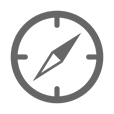
NAVIGATION & CONTROLS
Our self-paced training programs are designed in a modular fashion to allow you the flexibility to work with expert level instruction anytime 24/7. All courses are arranged in defined sections with navigation controls allowing you to control the pace of your training. This allows students to learn at their own pace around their schedule.
-

12 MONTHS UNLIMITED ACCESS
Each student will have 12 months unlimited access to allow you to have access to the training anytime 24/7.
Exams Process
Exam Information
All exams are booked through Certiport (Please use the link below to find your nearest testing centre)
http://www.certiport.com/locator
Please NOTE: Exams are not included
Related Products
Speak to our training experts today for FREE tailored advice.
(0)203 633 4671

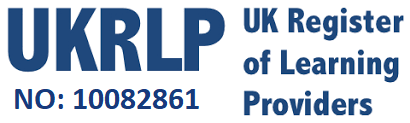









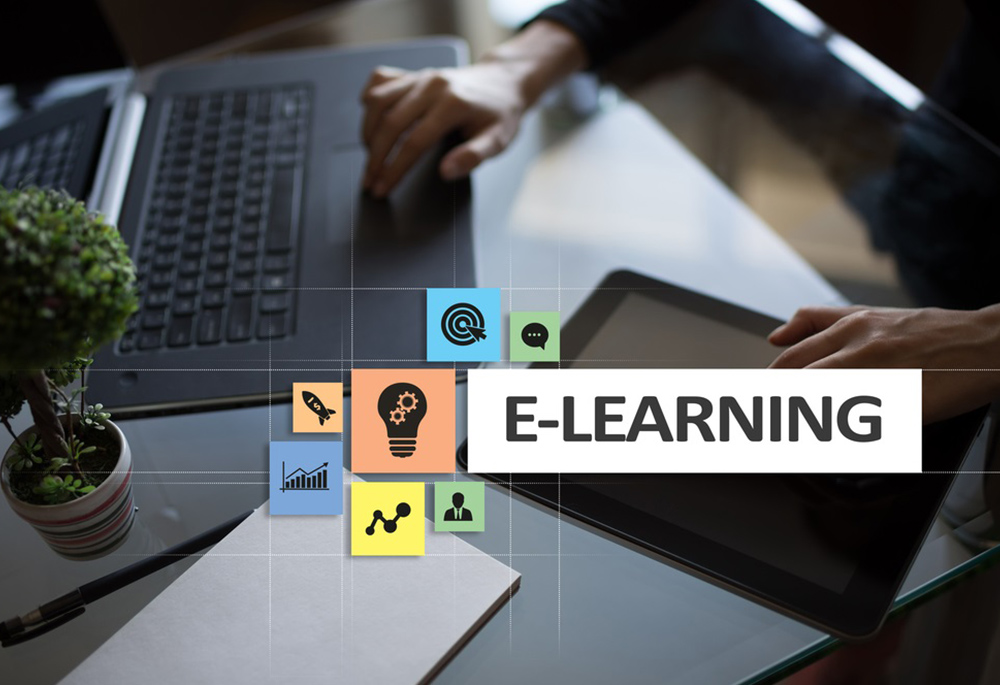
 Exam Process
Exam Process