Microsoft Office 2010: Shared Features
- Type : Online Course
- Duration : Over 35Hrs
- Access : 12 Months
- Awarded By : Microsoft
Overview
Overview
- Completion Certificate awarded upon completion to show employers your new skills
- Free upgrade on to our state of the art platform
- 12 Months unlimited Access
Microsoft Office 2010: Shared Features
Microsoft Office holds a solid 80% of the productivity software market. That means virtually everyone at one point or another comes into contact with Office files. There were significant changes to the interface in Office 2007 and that paved the way for Office 2010 to focus on features that will bring your work to a whole new level of professionalism and mobility. Because 2010 is not about interface or new applications, many of the features are subtle or hard to recognize at first glance.
This course will show you what you need to know to get up to speed and quickly take full advantage of the Shared Features.
Course Outline
- The Fluent Interface
- Windows with a View
- The Ribbon
- Using & Customizing the Quick Access Toolbar
- Customizing the Ribbon
- The Backstage View
- Using Office 2010 Help
- Opening Existing & Recent Files
- Office File Formats & XML
- Updating Files to the New Format
- Using the Compatibility Checker & Reverting Files
- Saving & Sharing Files to Other Formats
- Exploring the Concept of Themes
- Working with Theme Fonts
- A Word about Color
- Defining & Applying Theme Colors
- Selecting Theme Effects
- Saving & Applying Custom Themes
- Basic Text Formatting
- Applying Text Effects
- Using AutoCorrect
- Inserting Symbols & Equations
- Finding & Replacing Content
- Using the Clipboard, Paste Options & Format Painter
- Inserting a SmartArt Graphic
- Adding Text to the SmartArt Diagram
- Adjusting the Design & Formatting
- Shape Basics
- Formatting Graphics
- Selecting & Arranging Graphics
- Adding Clip Art
- Inserting Screenshots
- Picture Corrections & Color Effects
- Optimizing Images with Picture Styles
- Removing Backgrounds
- Comparing & Commenting Files
- Keeping Track of File Changes
- Proofing & Researching for Files
- Using Translation Tools
- Preparing for Sharing
- Finalizing Files
- Printing & Distributing Files
- Credits
Who Is This For
This package is designed for any individual wishing to pursue or enhance their career as a Microsoft Engineer.
Our Online Courses is a cost-effective and successful approach for many individuals. It provides a flexible learning method, allowing candidates to schedule learning at a time that suits them and fits in with other commitments; ideal for those who find it difficult to take time away from their workplace. It also allows candidates to work at their own pace, and revisit sections of the course as often as needed, leading to a fuller understanding of all the topics covered.
In addition, there are none of the high costs of travel and accommodation associated with courses at an external venue.
Requirements
Our training works on all devices including Mobile phones, IPad’s, Android tablets, Macs and PC’s.
Media
CareerMatch provides industry leading online training courses for individuals and businesses alike.
We build our curriculum using proven educational concepts and sound instructional design principles to create the highest quality courses in the IT training field.
CareerMatch employs only the industry’s best instructors and course developers to create courses and certification preparation materials unrivaled in the marketplace.
With a passion for technology and a focus on being the first company to bring new technology courses to market, CareerMatch strives and succeeds in ALWAYS providing its student with the tools needed to succeed at the highest possible level and raise the benchmark in today’s IT industry.
Career Path
A list of Career Paths you can pursue:
Training Features
-

EXPERT INSTRUCTOR-LED TRAINING
Our Courseware uses only the industry’s finest instructors. They have a minimum of 15 years real-world experience and are subject matter experts in their fields. Unlike a live class, you can fast-forward, repeat or rewind all your lectures. This creates a personal learning experience and gives you all the benefit of hands-on training with the flexibility of doing it around your schedule 24/7.
-

QUIZZES & EXAM SIMULATORS
Our custom practice exams prepare you for your exams differently and more effectively than the traditional exam preps on the market. You will have practice quizzes after each module to ensure you are confident on the topic you have completed before proceeding. This will allow you to gauge your effectiveness before moving to the next module in your course. Our Courses also include practice exams designed to replicate and mirror the environment in the testing centre. These exams are on average 100 questions to ensure you are 100% prepared before taking your certification exam.
-

VISUAL DEMONSTRATIONS & MULTIMEDIA PRESENTATIONS
Our courseware includes instructor-led demonstrations and visual presentations that allow students to develop their skills based on real world scenarios explained by the instructor. Our Courseware always focuses on real world scenarios and skill-set development.
-
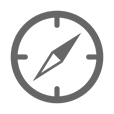
NAVIGATION & CONTROLS
Our self-paced training programs are designed in a modular fashion to allow you the flexibility to work with expert level instruction anytime 24/7. All courses are arranged in defined sections with navigation controls allowing you to control the pace of your training. This allows students to learn at their own pace around their schedule.
-

12 MONTHS UNLIMITED ACCESS
Each student will have 12 months unlimited access to allow you to have access to the training anytime 24/7.
Exams Process
Exam Information
You'll sit an exam at a local test centre. We provide interactive quizzes after each module and a mock exam at the end of your course to ensure you're fully prepared for the real thing. Once you've passed with at least 80%, you'll be able to book your exam as a private candidate.
Please NOTE: Exams are not included.
How To Schedule Your Microsoft Exam
- Go to the Microsoft exam page
- Select the exam you are looking to take from the list
- Click the orange button that says 'Schedule with Pearson VUE', you will then be asked to sign in
- If you already have a Microsoft profile, please sign in here, or if it is the first time you have used this site, please click 'Sign up now'
- Fill out your details on the registration form and click 'Save and continue'
- Confirm your details and click 'Submit'
- You will then be transferred to the 'Pearson VUE' website to select your exam date and complete your booking
- Then check out using your personal payment details
Got a question about exams? Contact our course advisors by email or by phone on 0203 633 4671. We're happy to help!
Good Luck in your exams!
Related Products
Overview
Overview
- Completion Certificate awarded upon completion to show employers your new skills
- Free upgrade on to our state of the art platform
- 12 Months unlimited Access
Microsoft Office 2010: Shared Features
Microsoft Office holds a solid 80% of the productivity software market. That means virtually everyone at one point or another comes into contact with Office files. There were significant changes to the interface in Office 2007 and that paved the way for Office 2010 to focus on features that will bring your work to a whole new level of professionalism and mobility. Because 2010 is not about interface or new applications, many of the features are subtle or hard to recognize at first glance.
This course will show you what you need to know to get up to speed and quickly take full advantage of the Shared Features.
Course Outline
- The Fluent Interface
- Windows with a View
- The Ribbon
- Using & Customizing the Quick Access Toolbar
- Customizing the Ribbon
- The Backstage View
- Using Office 2010 Help
- Opening Existing & Recent Files
- Office File Formats & XML
- Updating Files to the New Format
- Using the Compatibility Checker & Reverting Files
- Saving & Sharing Files to Other Formats
- Exploring the Concept of Themes
- Working with Theme Fonts
- A Word about Color
- Defining & Applying Theme Colors
- Selecting Theme Effects
- Saving & Applying Custom Themes
- Basic Text Formatting
- Applying Text Effects
- Using AutoCorrect
- Inserting Symbols & Equations
- Finding & Replacing Content
- Using the Clipboard, Paste Options & Format Painter
- Inserting a SmartArt Graphic
- Adding Text to the SmartArt Diagram
- Adjusting the Design & Formatting
- Shape Basics
- Formatting Graphics
- Selecting & Arranging Graphics
- Adding Clip Art
- Inserting Screenshots
- Picture Corrections & Color Effects
- Optimizing Images with Picture Styles
- Removing Backgrounds
- Comparing & Commenting Files
- Keeping Track of File Changes
- Proofing & Researching for Files
- Using Translation Tools
- Preparing for Sharing
- Finalizing Files
- Printing & Distributing Files
- Credits
Who Is This For
This package is designed for any individual wishing to pursue or enhance their career as a Microsoft Engineer.
Our Online Courses is a cost-effective and successful approach for many individuals. It provides a flexible learning method, allowing candidates to schedule learning at a time that suits them and fits in with other commitments; ideal for those who find it difficult to take time away from their workplace. It also allows candidates to work at their own pace, and revisit sections of the course as often as needed, leading to a fuller understanding of all the topics covered.
In addition, there are none of the high costs of travel and accommodation associated with courses at an external venue.
Requirements
Our training works on all devices including Mobile phones, IPad’s, Android tablets, Macs and PC’s.
Media
CareerMatch provides industry leading online training courses for individuals and businesses alike.
We build our curriculum using proven educational concepts and sound instructional design principles to create the highest quality courses in the IT training field.
CareerMatch employs only the industry’s best instructors and course developers to create courses and certification preparation materials unrivaled in the marketplace.
With a passion for technology and a focus on being the first company to bring new technology courses to market, CareerMatch strives and succeeds in ALWAYS providing its student with the tools needed to succeed at the highest possible level and raise the benchmark in today’s IT industry.
Career Path
A list of Career Paths you can pursue:
Training Features
-

EXPERT INSTRUCTOR-LED TRAINING
Our Courseware uses only the industry’s finest instructors. They have a minimum of 15 years real-world experience and are subject matter experts in their fields. Unlike a live class, you can fast-forward, repeat or rewind all your lectures. This creates a personal learning experience and gives you all the benefit of hands-on training with the flexibility of doing it around your schedule 24/7.
-

QUIZZES & EXAM SIMULATORS
Our custom practice exams prepare you for your exams differently and more effectively than the traditional exam preps on the market. You will have practice quizzes after each module to ensure you are confident on the topic you have completed before proceeding. This will allow you to gauge your effectiveness before moving to the next module in your course. Our Courses also include practice exams designed to replicate and mirror the environment in the testing centre. These exams are on average 100 questions to ensure you are 100% prepared before taking your certification exam.
-

VISUAL DEMONSTRATIONS & MULTIMEDIA PRESENTATIONS
Our courseware includes instructor-led demonstrations and visual presentations that allow students to develop their skills based on real world scenarios explained by the instructor. Our Courseware always focuses on real world scenarios and skill-set development.
-
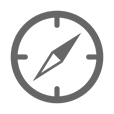
NAVIGATION & CONTROLS
Our self-paced training programs are designed in a modular fashion to allow you the flexibility to work with expert level instruction anytime 24/7. All courses are arranged in defined sections with navigation controls allowing you to control the pace of your training. This allows students to learn at their own pace around their schedule.
-

12 MONTHS UNLIMITED ACCESS
Each student will have 12 months unlimited access to allow you to have access to the training anytime 24/7.
Exams Process
Exam Information
You'll sit an exam at a local test centre. We provide interactive quizzes after each module and a mock exam at the end of your course to ensure you're fully prepared for the real thing. Once you've passed with at least 80%, you'll be able to book your exam as a private candidate.
Please NOTE: Exams are not included.
How To Schedule Your Microsoft Exam
- Go to the Microsoft exam page
- Select the exam you are looking to take from the list
- Click the orange button that says 'Schedule with Pearson VUE', you will then be asked to sign in
- If you already have a Microsoft profile, please sign in here, or if it is the first time you have used this site, please click 'Sign up now'
- Fill out your details on the registration form and click 'Save and continue'
- Confirm your details and click 'Submit'
- You will then be transferred to the 'Pearson VUE' website to select your exam date and complete your booking
- Then check out using your personal payment details
Got a question about exams? Contact our course advisors by email or by phone on 0203 633 4671. We're happy to help!
Good Luck in your exams!
Related Products
Speak to our training experts today for FREE tailored advice.
(0)203 633 4671

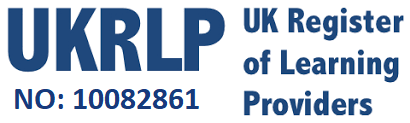













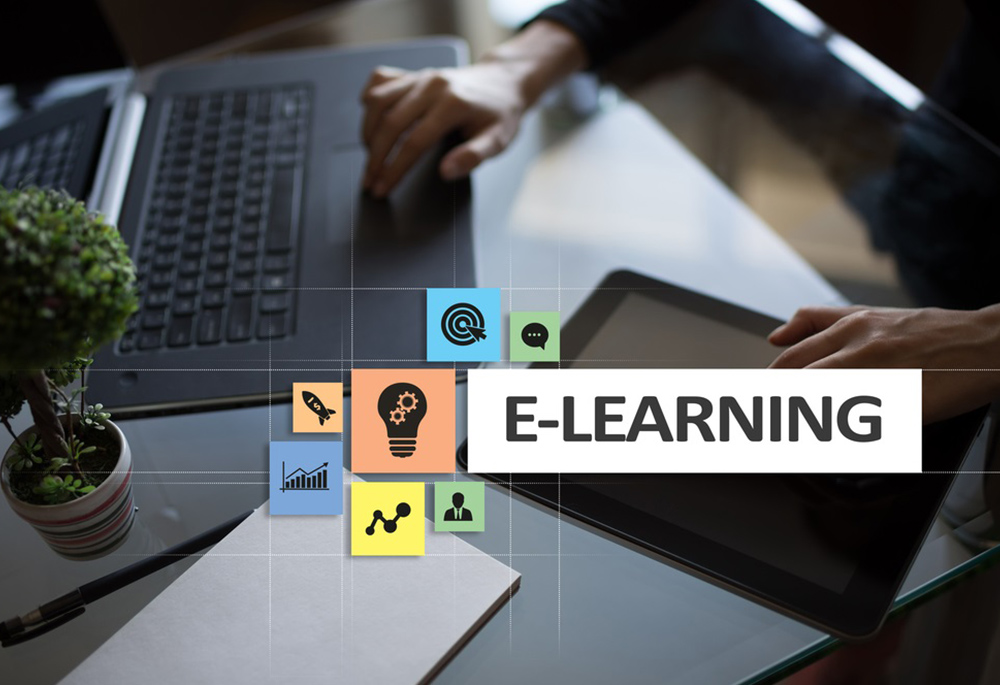
 Exam Process
Exam Process